WP Entrepreneurship Live Coaching Class
$597.00 – $1,197.00
Discover What You Need To Know About Setting Up And Running A Wordpress Website Like A PRO…
For Aspiring Entrepreneurs, Small Business Teams & Non-Profits.
Make Your Wordpress Site Finally Work For You / Client The Way You Wanted When You Wanted.
This Course is Thought Live – Please Check If The New Student Registration For The Next Class Is Open (download FREE PDF and you will be on the list).
Description
Share this post:
NOTE: This Course is Thought Live – Please Check If The New Student Registration For The Next Class Is Open (download FREE PDF and you will be on the list). You can sign up for notifications on upcoming classes. If you do not want to be in the live training you can purchase the master course with all the bonuses except the weekly live coaching calls & bonus lessons.
About the Course
I’m going to give you a true no nonsense, complete blueprint literally anybody – no matter the experience or skill level – can understand and use to build a WordPress site within no time.
This is as close to a “total-beginner-proof” system you’ll ever find.
All you have to do is push play, then watch & do what I do. And I’m going to give you the best time saving shortcuts that you’ll not see anywhere else.
Some WordPress gurus want you to believe it takes time to build a site on your own. But I’m here to tell you it doesn’t take much time at all.
There’s no need to pay these so-called gurus hundreds or thousands of dollars for what you can do yourself. Trust me, you can.
He developed proprietary software for logistics accounting back in 2005 that served several trucking companies and had cash flow-through of $55M. He also has developed many websites and several business solutions for e-commerce (drop-shipping), learning platforms, crowd-funding solutions and more…
About the Live Coaching Class
Now you can have access to this ENTIRE Mastery Course Of Easy To Follow, “Do-This-Then-Do-That” Step-By-Step videos today…
These extremely revealing videos cover everything you’ll need to build your own WordPress site (or your client’s site) immediately after you’re done watching.
The most comprehensive WordPress course on the planet. Complementary bonuses will be added as well. The weekly live calls will address all your questions and the bonus lessons will be recorded sessions addressing issues you mostly struggle with (accessible in the members area).
It can make you a real WordPress PRO so you can build websites with confidence and make a nice income with your new skills.
WordPress is one of the most popular CMS’s on the internet and it is here to stay so mastering it you cannot go wrong. I have worked with clients who have paid their WordPress website upwards to $60K (yes, sixty grand).
Don’t pay high fees to get your website done. Do it yourself, do it for your friends and family and do it for clients to make that extra money.
Be prepared to do some work (I will push you) and signup now to lock in the price before it goes up as the demand for this training is increasing.
Did you know that only in the US there are 600,000 new businesses opened every month? Guess what they ALL need. Yes, a WEBSITE! Here are some stats what the most important asset for getting client is a website:
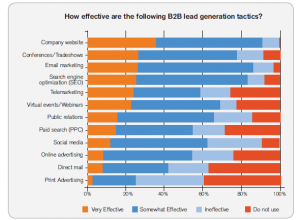
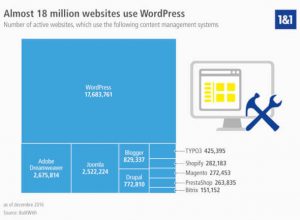
As you see above, from old data from 2016 WordPress has been dominating with the largest market share now in 2019 (22M+).
You get lifetime access to this course so you can always come back and watch any (updated) module again to refresh your knowledge.
Weekly live Q & A is included in DWY (done with you) package as well as access to a private Facebook group for additional support.
Submitting a positive 30-60 second course review you will get $100 cash back (subject to format and quality).
NOTE: This Course is Thought Live – Please Check If The New Student Registration For The Next Class Is Open (download FREE PDF and you will be on the list).
MY NEVER SEEN BEFORE GUARANTEE: If you have paid a full price to be in my live class and if you go through the entire program and you still struggle to build your site, I will be building your site with you live (via skype or zoom conference) until we finish it. Exclamation Point!
Sample videos:
Here are the modules included:
[wpcourse course=”2″]
Additional information
| Private Facebook Group | Lifetime group access |
|---|---|
| Coaching Level | No coaching, Weekly 60 min group call |
| Weekly Q&A Calls | Recorded Q&A Answers |
| Flagship Product | This product is one of main products of highest quality |
| Manuals & Books | Ultimate Wordpress Manual (600+ pages) |
Only logged in customers who have purchased this product may leave a review.
QR Code

Related products
-
Sale!
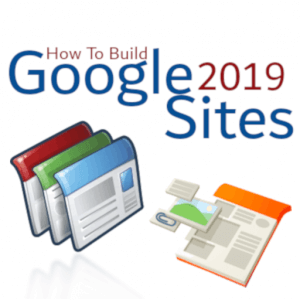
Google Sites
0 out of 5$67.00Original price was: $67.00.$37.00Current price is: $37.00.In stock
Add to cart -
Sale!

Winning WordPress Websites 101
0 out of 5$1,247.00Original price was: $1,247.00.$497.00Current price is: $497.00.Coming Soon
Read more -

WPM06-WordPress SEO
0 out of 5$47.00In stock
Add to cart



Reviews
There are no reviews yet.