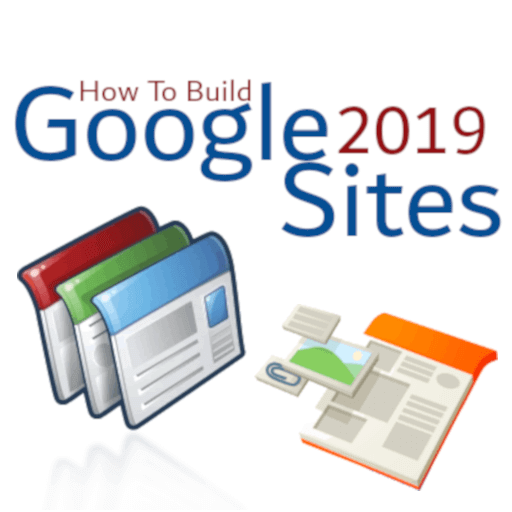Google Sites
Suggested Price: $67.00 Original price was: $67.00.$37.00Current price is: $37.00.
One of these ‘Power Tools’ is a little known application called Google Sites. With Google Sites, you can create a professional looking website… FOR FREE!
YUP! No Cost Hosting, No Expensive Software To Purchase & All Your Google Sites Will Look Great On Any Device!
In stock
Description
Share this post:
As per Google:
Build internal project hubs, team sites, public-facing websites, and more—all without designer, programmer, or IT help. With the new Google Sites, building websites is easy. Just drag content where you need it.
When you create a new site, it’s automatically added to Drive, like your other files stored in Drive. You can edit a Google Site together with someone else in real time, and see each other’s changes live. Publish the site for everyone to see, or restrict sharing permissions and make the site accessible only to people you want to share it with, like vendors or suppliers.
Google Sites websites are responsive, which means they’re optimized for tablets and smartphones, too.
This course let’s you “look over the shoulder” how to build a Google site.
Here are the 20 video training instructions you will get in this course:
[wpcourse course=”3″]
QR Code

Related products
-
Sale!

CPA Tax 2025 Website
0 out of 5Suggested Price:$6,000.00Original price was: $6,000.00.$3,000.00Current price is: $3,000.00.In stock
Add to cart -
Sale!
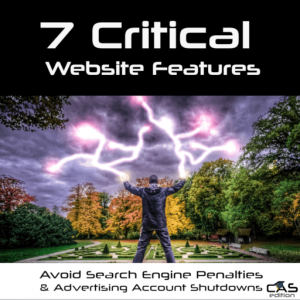
7 Critical Website Features
0 out of 5Suggested Price:$19.99Original price was: $19.99.$7.00Current price is: $7.00.In stock
Shop now at Amazon.com -

WPM11-WordPress eCommerce
0 out of 5Suggested Price: $67.00In stock
Add to cart